دوره آنلاین (لایو) CCNA
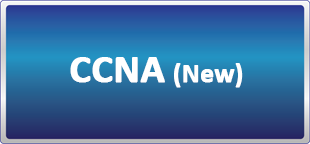
خلاصه دوره (CCNA (New :
درس CCNA بر فراهم آوردن دانش و مهارت لازم برای نصب و راه اندازی، کاربری و عیب یابی شبکه های با سایز کوچک تا متوسط شامل انجام تنظیمات روی سوییچ های سیسکو، روترهای سیسکو و اتصال به شبکه با گستردگی جغرافیایی زیاد (WAN) و همچنین پیاده سازی امنیت در شبکه تمرکز دارد. دوره CCNA در سماتک با تدریس سینا روزبه، امیر رجبی، مانی پهلوان زاده ارائه میگردد.
مدت دوره CCNA:
60 ساعت
پيش نياز دوره آموزش شبکه CCNA:
+Network

اهداف دوره آموزش شبکه(CCNA (New
در انتهای این دوره دانشجویان قادر خواهند بود:
● Identify the components of a computer network and describe their basic characteristics
● Understand the model of host-to-host communication
● Describe the features and functions of the Cisco Internetwork Operating System (IOS®) software
● Describe LANs and the role of switches within LANs
● Describe Ethernet as the network access layer of TCP/IP and describe the operation of switches
● Install a switch and perform the initial configuration
● Describe the TCP/IP Internet layer, IPv4, its addressing scheme, and subnetting
● Describe the TCP/IP Transport layer and Application layer
● Explore functions of routing
● Implement basic configuration on a Cisco router
● Explain host-to-host communications across switches and routers
● Identify and resolve common switched network issues and common problems associated with IPv4 addressing
● Describe IPv6 main features and addresses, and configure and verify basic IPv6 connectivity
● Describe the operation, benefits, and limitations of static routing
● Describe, implement, and verify Virtual Local Area Networks (VLANs) and trunks
● Describe the application and configuration of inter-VLAN routing
● Explain the basics of dynamic routing protocols and describe components and terms of Open Shortest Path First (OSPF)
● Explain how Spanning Tree Protocol (STP) and Rapid Spanning Tree Protocol (RSTP) work
● Configure link aggregation using EtherChannel
● Describe the purpose of Layer 3 redundancy protocols
● Describe basic WAN and VPN concepts
● Describe the operation of Access Control Lists (ACLs) and their applications in the network
● Configure Internet access using Dynamic Host Configuration Protocol (DHCP) clients and explain and configure Network Address Translation (NAT) on Cisco routers
● Describe basic Quality of Service (QoS) concepts
● Describe the concepts of wireless networks, which types of wireless networks can be built, and how to use Wireless LAN Controllers (WLCs)
● Describe network and device architectures and introduce virtualization
● Introduce the concept of network programmability and Software-Defined Networking (SDN) and describe smart network management solutions such as Cisco DNA Center™, Software-Defined Access (SD-Access), and Software-Defined Wide Area Network (SD-WAN)
● Configure basic IOS system monitoring tools
● Describe the management of Cisco devices
● Describe the current security threat landscape
● Describe threat defense technologies
● Implement a basic security configuration of the device management plane
● Implement basic steps to harden network devices
سرفصل دوره (CCNA (New :
• Exploring the Functions of Networking
• Introducing the Host-to-Host Communications Model
• Operating Cisco IOS Software Lecture Introducing LANs
• Exploring the TCP/IP Link Layer
• Starting a Switch
• Introducing the TCP/IP Internet Layer, IPv4 Addressing, and Subnets
• Explaining the TCP/IP Transport Layer and Application Layer
• Exploring the Functions of Routing
• Configuring a Cisco Router
• Exploring the Packet Delivery Process
• Troubleshooting a Simple Network
• Introducing Basic IPv6
• Configuring Static Routing
• Implementing VLANs and Trunks
• Routing Between VLANs
• Introducing OSPF
• Building Redundant Switched Topologies
• Improving Redundant Switched Topologies with EtherChannel
• Exploring Layer 3 Redundancy
• Introducing WAN Technologies
• Explaining Basics of ACL
• Enabling Internet Connectivity
• Introducing QoS
• Explaining Wireless Fundamentals
• Introducing Architectures and Virtualization
• Explaining the Evolution of Intelligent Networks
• Introducing System Monitoring
• Managing Cisco Devices
• Examining the Security Threat Landscape
• Implementing Threat Defense Technologies
• Securing Administrative Access
• Implementing Device Hardening
Lab Outline
● Get Started with Cisco Command-Line Interface (CLI)
● Observe How a Switch Operates
● Perform Basic Switch Configuration
● Implement the Initial Switch Configuration
● Inspect TCP/IP Applications
● Configure an Interface on a Cisco Router
● Configure and Verify Layer 2 Discovery Protocols
● Implement an Initial Router Configuration
● Configure Default Gateway
● Explore Packet Forwarding
● Troubleshoot Switch Media and Port Issues
● Troubleshoot Port Duplex Issues
● Configure Basic IPv6 Connectivity
● Configure and Verify IPv4 Static Routes
● Configure IPv6 Static Routes
● Implement IPv4 Static Routing
● Implement IPv6 Static Routing
● Configure VLAN and Trunk
● Troubleshoot VLANs and Trunk Learning@Cisco Course overview Page 5 of 5
● Configure a Router on a Stick
● Implement Multiple VLANs and Basic Routing Between the VLANs
● Configure and Verify Single-Area OSPF
● Configure and Verify EtherChannel
● Improve Redundant Switched Topologies with EtherChannel
● Configure and Verify IPv4 ACLs
● Implement Numbered and Named IPv4 ACLs
● Configure a Provider-Assigned IPv4 Address
● Configure Static NAT
● Configure Dynamic NAT and Port Address Translation (PAT)
● Implement PAT
● Log into the WLC
● Monitor the WLC
● Configure a Dynamic (VLAN) Interface
● Configure a DHCP Scope
● Configure a WLAN
● Define a Remote Access Dial-In User Service (RADIUS) Server
● Explore Management Options
● Explore the Cisco DNA™ Center
● Configure and Verify NTP
● Configure System Message Logging
● Create the Cisco IOS Image Backup
● Upgrade Cisco IOS Image
● Configure WLAN Using Wi-Fi Protected Access 2 (WPA2) Pre-Shared Key (PSK) Using the GUI
● Secure Console and Remote Access
● Enable and Limit Remote Access Connectivity
● Secure Device Administrative Access
● Configure and Verify Port Security
● Implement Device Hardening
جزئیات سرفصل آموزشی دوره (CCNA (New را از طریق لینک زیر دریافت کنید:
 بنابراین با گذراندن دوره آموزش شبکه CCNA (کلاس سیسکو) (دوره سیسکو)، تقریبا 80% نیاز شما برای تنظیم دستگاه های سیسکو مرتفع می شود، اما برای حرفه ای شدن راه درازی در پیش است. دو برابر زمان مورد نیاز برای یادگیری دوره آموزش شبکه CCNA سیسکو لازم است تا شما دوره سیسکو CCNP را بگذرانید و از نظر سیسکو یک Professional شوید.
بنابراین با گذراندن دوره آموزش شبکه CCNA (کلاس سیسکو) (دوره سیسکو)، تقریبا 80% نیاز شما برای تنظیم دستگاه های سیسکو مرتفع می شود، اما برای حرفه ای شدن راه درازی در پیش است. دو برابر زمان مورد نیاز برای یادگیری دوره آموزش شبکه CCNA سیسکو لازم است تا شما دوره سیسکو CCNP را بگذرانید و از نظر سیسکو یک Professional شوید.

دوره CCNA یکی از پرطرفدارترین دوره های آموزشی در حوزه مهندسی شبکه می باشد که دانشجویان پس از گذراندن آن می توانند به راحتی جذب بازار کار شوند. دوره CCNA در خارج از کشور هم بازار کار مناسبی دارد و افرادی که تتمایل دارند برای مهاجرت اقدام کننند، می توانند با شرکت در دوره CCNA و امتحان بین المللی سیسکو CCNA رزومه خود را در این زمینه بهبود دهند.